Introduction
If you're looking to start selling products online, then you need a great eCommerce web design. Shopify is a platform that makes it easy to create a professional-looking website that will convert visitors into customers. In this article, we'll show you how to set up your shop and create a website that looks great and converts well. Let's get started!
1. Why eCommerce web design is important
E-commerce web design is the process of designing a website that allows customers to buy products and services online. It can include features such as shopping carts, checkout pages, and payment processing systems. e-commerce web design is a critical part of setting up an online store, and it is important to make sure that your site is designed in a way that encourages customers to buy from you.
One of the most important things to consider when designing an e-commerce website is the layout of your pages. You want to make sure that your products are easy to find and that the checkout process is simple and straightforward. You should also consider adding features like customer reviews and ratings, as these can help encourage customers to make a purchase.
2. How to create a website that converts
If you want to create a website that converts, there are a few things you need to keep in mind. First, you need to make sure that your website is easy to use and navigate. Customers should be able to find what they are looking for quickly and easily. You should also make sure that your checkout process is simple and straightforward.
Another important factor to consider is the design of your website. Your pages should be visually appealing, and you should use colors and fonts that are pleasing to the eye. You should also consider adding images and videos to your pages, as these can help improve conversions.
Finally, you should make sure that your website is mobile-friendly. More and more people are using their phones and tablets to browse the internet, so it’s important to make sure that your site is designed for these devices. You can do this by ensuring that your pages are responsive and by adding a mobile-friendly checkout process.
3. Shopify tips and tricks
- Use Shopify's built-in shopping cart and payment processing system
Shopify is a popular ecommerce platform that allows businesses to create their own online stores. One of the advantages of using Shopify is that it comes with a built-in shopping cart and payment processing system. This makes it easy for businesses to sell products and services online.
The shopping cart system is easy to use, and it allows customers to add products to their cart and checkout quickly and easily. The payment processing system is also reliable and secure, and it allows businesses to accept payments from customers around the world.
To get the most out of Shopify, businesses should take advantage of the platform’s built-in features. By using the shopping cart and payment processing system, businesses can streamline their online sales process and make it easier for customers to buy from them.
- Create discount codes to encourage customers to buy from you
Shopify discount codes are a great way to encourage customers to buy from you. They allow you to offer discounts on your products and services, and they can help increase sales.
There are a few things to keep in mind when creating Shopify discount codes. First, make sure that the codes are easy to find and use. You should also make sure that the codes are valid for a limited time, so that customers feel like they need to act quickly.
Another thing to keep in mind is the wording of your discount codes. You want to make sure that the codes are clear and easy to understand. For example, you could use phrases like “15% off your order” or “save $20 on your purchase”.
Finally, make sure that you promote your discount codes on social media and other channels. This will help encourage more customers to buy from you.
Shopify discount codes are a great way to increase sales and encourage customers to buy from you. By using valid codes and promoting them on social media and other channels, businesses can see a significant increase in their online sales.
- Use Google Analytics to track your store's performance
If you want to track the performance of your Shopify store, then you need to use Google Analytics. Google Analytics is a free web analytics tool that allows you to track the number of visitors to your store, the pages they visit, and how they interact with your site. This information can help you identify which pages are performing well and which ones need improvement.
Google Analytics also allows you to track your ecommerce conversions. This means you can see how many people are buying products from your store, and you can track the sales revenue generated by your store. This information can help you identify which products are selling well and which ones need improvement.
To get the most out of Google Analytics, you should set up ecommerce tracking for your store. This will allow you to track the performance of your ecommerce transactions in Google Analytics.
- Use Shopify apps to improve your store's functionality
Shopify apps are a great way to improve the functionality of your store. There are a variety of apps available, and they can help you do everything from managing your inventory to processing payments.
Apps are easy to install, and many of them are free, or have a free version available. This makes it easy for businesses to add features and functionality to their stores.
There are a number of popular Shopify apps, and some of the most popular ones include:
- Pinterest: Get your products in front of shoppers on Pinterest.
- Instafeed: Elegant & Shoppable Official Instagram feeds that bring sales.
- Shipstation: This app allows businesses to ship products quickly and easily.
- Tidio: Live Chat boosted with Chatbots, Messenger, and Instagram.
- Appstle Subscriptions: Comprehensive recurring order & payments solution.
- Klaviyo: Email & SMS Marketing Automation
-Get help from the Shopify community
If you need help with your Shopify store, then you can get help from the Shopify community. The Shopify community is a group of shop owners and developers who are passionate about Shopify. They are happy to help out fellow shop owners, and they have a wealth of knowledge and experience.
You can get help from the Shopify community in a few ways. First, you can visit the Shopify Forums. This is a website where shop owners and developers can discuss all things Shopify. There are a variety of forums, and you can post questions or browse topics to find answers.
Another way to get help is by joining the Shopify Community on Facebook. This is a group of shop owners who are happy to help each other out. You can post questions, and members of the group will be happy to help.
Finally, you can attend a Shopify Meetup. These are events where shop owners and developers can come together to learn more about Shopify. You can meet other shop owners, get help with your store, and learn from experts in the field.
4. How to choose the right theme for your store
When you're setting up a Shopify store, you need to choose a theme. A theme is a template for your store's design and layout. There are a variety of themes available, and they come in a range of styles and designs.
When you're choosing a theme, there are a few things to keep in mind. First, want to make sure the theme is Shopify OS 2.0 compatible. OS 2.0 is the latest version of Shopify's ecommerce platform, and introduced a number of tools and features such as: Upgraded theme architecture, Flexible store content, Enhancements to the theme editor, New developer tools, and a new way of Updating your themes and apps.
Next you want to make sure your theme has the options and flexibility your store will need. For example, does the theme have a contact form? Does it offer Upsells/Xsell options? Can it create Lookbooks? Does it support Geo personalisation? Cart countdown timer? Mega Menus? etc.
You also want to consider the style of the theme. Does it fit with the image and branding of your store? Is it easy to navigate and use? Does it look good on mobile devices?
Finally, you want to make sure you can get support for your theme if you need it. Does the theme come with documentation? Are there video tutorials available? Is there a help desk or support forum you can contact if you need assistance?
By keeping these things in mind, you can narrow down your choices and find the perfect ecommerce web design for your store!
Bonus, do you already know some Shopify stores that have the look/features you want? Check out this Shopify Theme Detector where you can put in any Shopify store URL and it will tell you which Theme it is using!
5. Creating an effective product page
An effective product page is key to converting shoppers into buyers. There are a few things you can do to make sure your product page is effective:
- Include high-quality images of the product
- List the features and benefits of the product
- Include customer reviews
- Make it easy for shoppers to add the product to their cart
Including high-quality images of the product is essential. People want to see what they're buying, and good images will help them make a decision. Listing the features and benefits of the product is also important. Shoppers want to know what they're getting, and listing the features will help them understand what makes this product unique.
Including customer reviews is another great way to help shoppers make a decision. People are more likely to buy a product if other people have had a good experience with it. And finally, making it easy for shoppers to add the product to their cart is key. If they have to search for the Add to Cart button, they might lose interest and move on. By putting all of this information on one page, you can help increase your conversion rate!
6. Tips for promoting your Shopify store
There are a number of ways you can promote your shopify store:
- Social media
- Paid advertising
- SEO
- Email marketing
Social media is a great way to reach new shoppers and build relationships with them. You can share images of your products, post discounts and coupons, and run contests and giveaways.
Paid advertising can be a great way to reach more people quickly. You can target specific audiences based on their interests and demographics, which can help increase your conversion rate.
SEO is another important factor in promoting your shopify store. By optimizing your website for search engines, you can improve your ranking in Google's search results pages. This will help more people find your store online.
Email marketing is a great way to keep in touch with your customers and let them know about new products and promotions. Klaviyo is a tool that can help you with your email marketing. It integrates with Shopify, so you can easily create targeted email campaigns based on customer behaviour.
By using these tips, you can promote your Shopify store and help increase your sales!
7. How to handle payments and shipping
Shopify offers a variety of payment and shipping options so you can choose the ones that work best for your store.
Payment options
Shopify offers a variety of payment options so you can choose the ones that work best for your store. You can accept payments through:
- Credit cards
- PayPal
- Apple Pay
- Shopify Payments
- BitCoin
Shipping options
Shopify also offers a variety of shipping options so you can choose the ones that work best for your store. You can ship orders through:
- Standard shipping
- Expedited shipping
- Rush shipping
- Pickup in store
You can also offer free shipping on orders over a certain amount, or provide flat rate shipping.
By offering a variety of payment and shipping options, you can make it easy for shoppers to purchase from your store. And by offering free shipping, you can increase your conversion rate!
Now that you know how to create an ecommerce website that converts, put these tips into practice and see the results for yourself! If you have any questions, feel free to reach out to our team of ecommerce experts.




Leave a comment (all fields required)